Movavi screen capture
Download URL | Author URL | Software URL | Buy Now ($29.95)
Screen Capture 4 is video grabbing software that enables you to record any activity on your computer screen. Record games: capture an epic battle from your favorite shoot-'em-up and share it with your friends on Facebook or YouTube right away. Capture online video or live stream to view when you have time. Record screencasts with voiceover to create a video software tutorial.
You can choose one of three capture modes and the program will automatically adjust the settings for recording games, online video or screencasts. If you select game mode, Screen Capture 4 minimizes to the system tray, enables hot keys and automatically starts recoding at full screen. Maximum recording speed is 60 fps, which guarantees smooth high quality capture.
One of the most valuable ways to use Screen Capture 4 is creating video tutorials. If you have a microphone in your PC or laptop, narrate your actions while you're capturing the video to get a screencast with voiceover. Highlight the cursor and click so
Related software (5)

ACA Capture
ACA Capture is an advanced screen capture tools for screen shots, extended window capture function, output to BMP/JPG/GIF/PNG/TIF graphic format, MS Office documents, mail to other ...
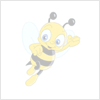
NanoCam
NanoCam is a screen capture software. It can capture the action from your screen into standard AVI movie files. Sound from your system microphone is also recorded.

Movavi Screen Capture Studio RU
Record screencasts, video chats, online video, or webcam. Capture screenshots. Edit screencasts using the built-in video editor: apply special effects, insert captions, change audi ...

Movavi Screen Capture Studio
Record screencasts, video chats, online video, or webcam. Capture screenshots. Edit screencasts using the built-in video editor: apply special effects, insert captions, change audi ...

Snapshot Editor for Mac
Snapshot Editor helps you to capture screen including multi-screen, and annotate the screenshot image effortlessly. You can capture a selected area, a window, fullscreen efficient, ...
