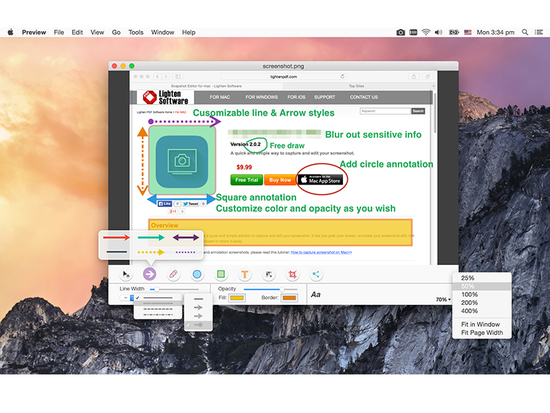Snapshot editor for mac
Download URL | Author URL | Software URL | Buy Now ($9.99)
Snapshot Editor helps you to capture screen including multi-screen, and annotate the screenshot image effortlessly.
If you take a lot of screenshots for creating tutorials, giving feedback, Snapshot Editor will help.
It provides a few ways for quick screen capturing. You can drag to select an area, capture a window only or full screen, you can also set a time for delay capturing. It will detect a window area automatically when your mouse cursor moves across it so you dont need to spending time cropping the screenshot.
After capturing, Snapshot Editor provides variety of vector-based markup tools, including line, arrow, rectangle, circle, free draw, text annotation. You can fully customize the shape style, color, border line weight, transparent effect etc. Making an eye-catching and stunning presentation and tutorial can be extremely easy.
If your screenshot or image contains sensitive or personal information, faces or anything you dont want to show you can redact it with pixela
Related software (5)

SnapIt Screen Capture
Capture anything you see on your PC screen! Don't waste time cropping your captures. Take a "snapshot" of anything exactly what you need, with just a click. Try SnapIt for FREE!

Icecream Screen Recorder
Simple, powerful and smart application for creating screencasts and screenshots with the help of advanced options. The program is highly customizable and capable of recording audio ...
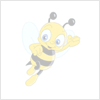
Grabilla Screenshot
Capture and upload screenshot or screen cast in one click? You don't have to use complicated programs, just run this simple application to capture a screen picture or even video wi ...

Grabilla
Capture and upload screenshot or animated gif in one click? You don't have to use complicated programs, just run this simple application to capture a screen picture or even gif wit ...

Movavi Screen Capture Studio RU
Record screencasts, video chats, online video, or webcam. Capture screenshots. Edit screencasts using the built-in video editor: apply special effects, insert captions, change audi ...