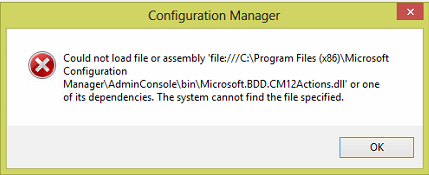Cm2012 console mdt integration error fix
Download URL | Author URL | Software URL | Buy Now ($0)
If you have MDT integrated in your Configuration Manager 2012 environment, then you will notice that when you use a console on your CM server everything works fine. However, if you have a console installed on a client machine, then you may see this error when trying to view or edit a MDT task sequence step:
'Could not load file or assembly'
This is because the client machine does not have the Microsoft.BDD.CM2012Actions.dll file on it, so this file needs to be copied to the machine into the correct location. To make this as quick and easy for you, we have created a fix that will install this file into the correct location and you should then be able to view and edit MDT integration task sequence steps on a client machine rather than on a server. We have made this fix into an MSI file so it can be easily added to the SCCM Software Catalog too.
Related software (5)

Audio Plugin Manager
Audio Plugin Manager lets you manage large numbers of VST effects, in different folders, from one simple interface. Add as many vst folders as you like, activate or deactivate effe ...
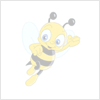
Ever MP3 WMA RM to APE Manager
Ever MP3 WMA RM to APE Manager - You can edit the title, artist, album, year, genre and comment information of your files. Ever MP3 WMA RM to APE Manager is an easy-to-use tool to ...

Password Depot
Password Depot is an easy to use password manager. Never forget your passwords again, and generate uncrackable passwords. Convenient top bar for automatic logins. Secure 256 bit en ...

Layer2 Cloud Connector for Office 365
The Layer2 Cloud Connector syncs your local or cloud-based external data with native SharePoint lists and libraries, e.g. database queries, web services, files, ERP/CRM: codeless, ...

CM2012 Console Create Report Fix
CM2012 Console Create Report Fix