W32/tinba free trojan removal tool
Download URL | Author URL | Software URL
W32/Tinba Free Trojan Removal Tool will detect and remove W32/Tinba Trojan completely, from your system. Download cleantinba.exe and save it in a temporary directory. Double click on cleantinba.exe to execute it. Follow the user-friendly instructions to detect and remove the W32/Tinba Trojan from your computer.This virus removal tool will detect and remove W32/Tinba Trojan and its variants from your computer. It is a Windows based free virus removal tool designed by Proland Software Pvt Ltd. You can download the trial version of Protector Plus antivirus software by clicking on Download Antivirus button.
Related software (5)
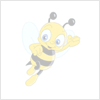
W32/ArchSMS Free Virus Removal Tool
This free virus removal tool will detect and remove W32/ArchSMS Trojan and its variants from your computer.
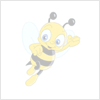
W32/CleanZegost Free Trojan Removal Too ...
This free virus removal tool will detect and remove W32/CleanZegost Trojan and its variants from your computer.
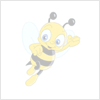
W32/PornoAsset Free Trojan Removal Tool
This free virus removal tool will detect and remove W32/PornoAsset Trojan and its variants from your computer.
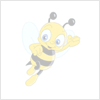
W32/Badur Free Trojan Removal Tool
This free virus removal tool will detect and remove W32/Badur Trojan and its variants from your computer.
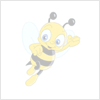
W32/VBKrypt Free Trojan Removal Tool
This free virus removal tool will detect and remove W32/VBKrypt Trojan and its variants from your computer.