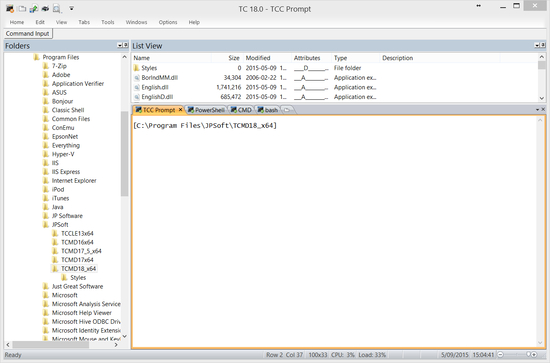Take command
Download URL | Author URL | Software URL | Buy Now ($79.95)
Take Command offers a new approach to working in Windows, bringing users the power of the command line and the ease of use of the Windows interface. Take Command supports existing CMD.EXE commands and batch files, and adds thousands of new features, giving you more power and flexibility than you ever imagined. And CMD and PowerShell users will love Take Command's tabbed console windows and Windows shell integration. Take Command adds features such as extensive context-sensitive online help, shell monitoring commands, plugins, aliases for commonly used commands, a powerful command line editor, history recall, filename completion (even across a network), popup command and directory history windows, and extended directory searches that can take you to any directory on your system by entering only part of its name. Take Command expands the Windows file handling commands, giving you the ability to copy, move, delete, or list multiple files with a single command, and adding FTP and HTTP sup
Related software (5)

Photo Pos Lite photo editor
A free lite edition of the award-wining photo editor Photo Pos Pro (Photo editing software). Despite Photo Pos Lite contains only a part of Photo Pos Pro features it is still a pow ...

Batch Files Printing
Batch Files Printing v3.0 Prints DOC, DOCX, PDF, TXT, JPG/Jpeg, html, RTF, PPT, POT, XLS, XLSX, XML etc file in Batch Process. Printing of files can be scheduled for future and pri ...

TCC/LE x64
TCC/LE is a powerful replacement for CMD.EXE, the Windows command processor. It makes your command prompt far more flexible and much easier to use, supports existing CMD.EXE comman ...

TCC/LE
TCC/LE is a powerful replacement for CMD.EXE, the Windows command processor. It makes your command prompt far more flexible and much easier to use, supports existing CMD.EXE comman ...

Fotosizer
Fotosizer is a freeware batch image resizer tool. It resizes your photos in just 3 easy steps - 1. Photo selection, 2. select resize settings, then 3. Start the resize!