Shu
Download URL | Author URL | Software URL | Buy Now ($0)
1. Take a screenshot
While playing, press Ctrl + Shift + F. Your screenshot will be automatically saved in the cloud and a link to it will appear in your clipboard, ready to paste. You can change the key combination any time you want in the settings.
Want to save a great score or explain a new strategy? With SHU, it will only take you 0.3 s!
2. Modify your screenshot using the built-in editor
SHU lets you edit your screenshot in many ways, including adding your own text, colorful frames, arrows and shapes, as well as blurring parts you don't want to show.
All changes are saved and updated automatically. You only have to send the link to your friends once they will always have access to the latest version of the screenshot.
3. Share your screenshot with your friends
Your screenshot is ready to share in 0.3 s that's how long it takes to automatically generate the link and save it to the clipboard.
Press Ctrl + V to paste the link anywhere you want or share the screenshot directly
Related software (5)

Better Screenshots
Professional quality screen capture has never been easier. Better Screenshots allows you to take instant fullscreen, mouse selection and window selection screenshots and record an ...
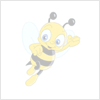
Grabilla Screenshot
Capture and upload screenshot or screen cast in one click? You don't have to use complicated programs, just run this simple application to capture a screen picture or even video wi ...

Grabilla
Capture and upload screenshot or animated gif in one click? You don't have to use complicated programs, just run this simple application to capture a screen picture or even gif wit ...

M8 Free Clipboard
M8 Free Clipboard is the simplest of all multi-clipboard and screenshot programs. It captures all screen shots and everything you cut or copy from other programs.

SnapShot
SnapShot is a screen capturing tool that allows you to grab your desktop, window, or any part of the screen and save it as JPG or PNG or send it to your favorite editor, for furthe ...