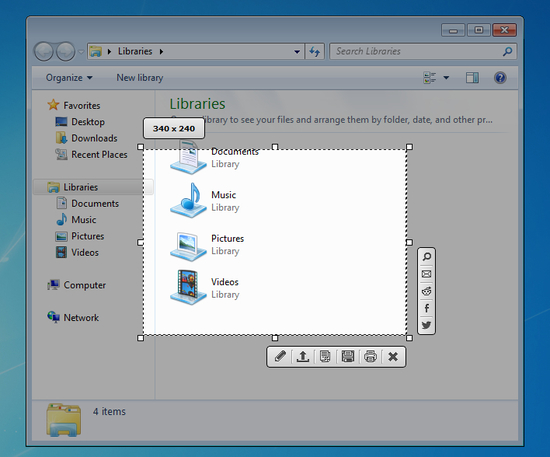Postimage
Download URL | Author URL | Software URL | Buy Now ($0)
Postimage is a very easy to use application that was especially designed to provide you with a means of taking snapshots of your entire desktop or of a portion of it.
You can manually set the area size and after the capture is made, the image can be saved or shared online directly. Postimage can also send to the system clipboard the URL of a shared screenshot, so you can save it easily.
Features:
- Quick images sharing.
- Multiple image upload at once.
- Upload images via the right click context menu.
- The fastest way to do a customizable screenshot.
- Global hotkeys to activate screen capturing instantly.
- And many more...
Related software (5)

ACA Capture
ACA Capture is an advanced screen capture tools for screen shots, extended window capture function, output to BMP/JPG/GIF/PNG/TIF graphic format, MS Office documents, mail to other ...

Better Screenshots
Professional quality screen capture has never been easier. Better Screenshots allows you to take instant fullscreen, mouse selection and window selection screenshots and record an ...

BastaPix
BastaPix is an integrated collection of screen tools including a magnifier, a gauge, a screen copier, a color picker, a desktop ruler and a clipboard viewer. A must-have app for w ...

HyperSnap
HyperSnap is a powerful screen capture, text capture and image editing tool for Windows. It snags desktop programs, multiple screen regions, freehand drawn shapes, game screens. Au ...

Capture ScreenShot Pro
Capture screenshots with your mouse or keyboard. Use the full screen or highlight a selection. Save, share or print. Choose to execute every function automatically.