Multiple sizer
Download URL | Author URL | Software URL | Buy Now ($0)
Resizes multiple images to multiple sizes. Simply follow the wizard, it will guide you through the entire process. Once done you will have all your images resized to the desired size, as easy as that! The first step is to import all your images by either dragging in one or more folders or images. After you have done this, please verify all the desired images are in the list box. Click next to enter the sizes you want your images to be resized to. Once that is completed select or enter the output folder and click next. The software will now convert each image to each size specified in the previous list!
Related software (5)

FotoKiss Auction Photo Editor
The Worlds Best Auction Photo Editor! Optimized for eBay Sellers, FotoKiss makes it easy to prepare and use digital photos for an auction listing, shopping cart, photo gallery or c ...
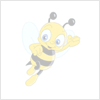
Vonext Deskcom
Deskcom has many features beside beautifying your desktop.
App Icon Maker
Simple utility to create app icons for iOS, Android and Windows from a single image. Image is resized to all the different sizes required by the various platforms, and output files ...

File Spliter
Utility to split files to a number of smaller parts. This helps fit a large file in several diskets or CDs and, on arrival, assemble all parts back together, recreating the origina ...

File Spliter
Utility to split files to a number of smaller parts. This helps fit a large file in several diskets or CDs and, on arrival, assemble all parts back together, recreating the origina ...