Multicir
Download URL | Author URL | Software URL
Can we only by using the mouse to place multiple windows on the screen quickly and compactly? Yes, using Multicir.
Just hold down the right mouse button on the target window and make a short movement mouse - it's ready, Multicir activated.
Now you can place the window in free space by simply moving the cursor to it, or move or resize the window, it depends on the short arm gesture.
Should more than one window be opened at a time, Multicir will make your manipulations simple and easy-to-use. The more windows are required to be placed on your display, the more advantages are Multicir functions. If you need to use multiple monitors and adapt them to user environment, Multicir will provide its efficient tools and fit in your routine work. Try it, it's really convenient.
Related software (5)

Advanced Wallpaper Changer
Advanced Wallpaper Changer: a high quality, free utility to manage your wallpapers. The program allows changing your desktop wallpaper at adjustable period of time or on every Wind ...

MouseImp Pro Live!
MouseImp is a handy tool that helps you to use your conventional mouse more efficiently. Instead of using a scroll bar, you can activate MouseImp and scroll by moving the mouse up ...

PaperPlane Smart Launch
PaperPlane Smart Launch is a free launcher program aka. shortcut manager which gives you an iPad-like desktop to quickly access your most used apps, open a recent file, visit a web ...
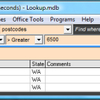
Lookup
Lookup is the fastest, leanest Access search program you will find, packed full with features to make finding information a breeze. Want an instant report from live database filte ...

Wallpaper Slideshow Pro
Wallpaper Slideshow Pro is a great utility for displaying your favorite photos as desktop wallpaper, with lots of different options it offers you complete control on your wallpaper ...