Falco icon studio
Download URL | Author URL | Software URL | Buy Now ($0)
Falco Icon Editor is a Graphics Tool to create, edit and export icons. Create professional looking icons with ease.
Key features:
1. Loading from DLL/EXE, BMP, GIF(Animated), PNG, JPG, ICO, CUR, ANI, TARGA, PSD(Photoshop), PCD(Kodak), TIFF, ICL files.
2. Saving in JPG, GIF(Animated), PNG, BMP, ICO, CUR, ANI, TARGA, TIFF, ICL formats.
3. Unlimited UNDO/REDO.
4. Copy/Paste in Multiple Windows.
5. Paste from other Image Editors, such as MS Paint, etc.
6. Pencil, Line, Text, Spray, Rectangle, Ellipse, Filled Rectangle, Filled Ellipse, Fill Tool, Selection Tool, Color Selection Tool, Lasso Selection Tool, Ellipse Selection Tool, Hue Selection Tool, Smart Scissor Selection, Blur.
7. Add/Remove Icons using various color depths.
8. Effects: Rotates, Flips, Shifts, Contrast, Brightness, Invert Colors, Blur, GrayScale, HLS Adjustment, Sharpen, Emboss, Contour, Contrast Filter, High Contrast Filter, Prewitt, Sobel, Laplas. Masks & Borders.
9. Any Size up to 2048 x 2048.
10. Pallete editing.
Related software (2)
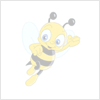
Icon Maker
Icon Maker is a small and easy-to-use all-in-one icon utility for icon making, editing, changing, extracting, searching, and exploring. When you buy Icon Maker software, free bonus ...
IconEdit2
Create and edit icon files with easy-to-use TrueColor Icon Editor. Full support for semi-transparency and multi-image icon files. Easily manage color depths and sizes - up to 256x2 ...