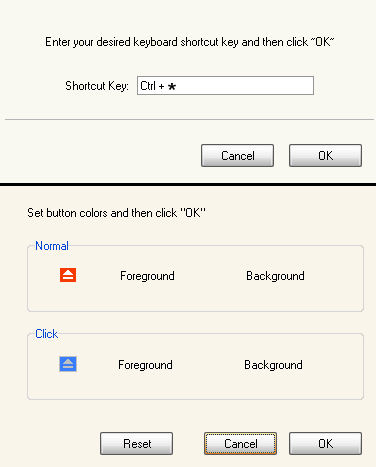Door control
Download URL | Author URL | Software URL | Buy Now ($0)
When using the computer on a daily basis, we often have to open and close the DVD drive door. However, this can be a bit of a hassle if the computer case is be under the table or if we have a laptop with the awkward side DVD drive door.
The Door Control software will help you resolve these issues. The software shows the button for opening and closing the DVD drive door in the system tray. A single click will open or close the DVD drive door. You may also assign a hotkey for this function. In comparison with similar software, Door Control uses a special algorithm to recognise whether the doors are open or closed. A single click is enough to open or close the DVD drive door.
The user may customise the colour of the button, assign a hotkey and launch the software at system start-up. The Door Control software is very small and uses a very small amount of RAM for its operation.
Related software (5)

AlterSourcing Grip Control
The Grip control for MS .Net allows for making any forms and controls resizable in any direction. Grip control can be used together with the DDButton control to create complicated ...

EasyTray System Tray
Open various program combinations, documents, and webpages, simultaneously with one mouse click from your system tray. You can also open any website directly from your system tray.

ReadyNotes
ReadyNotes is a great way to keep all of your thoughts, notes and projects organized on your computer in an easy to access and easy to search format.
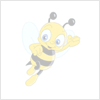
Help Eject My CD
Help Eject My CD helps you eject your CD from your Mac when it's stuck in the drive and won't come out! This will identify if the issue is software related. If this doesn't work, t ...

Tray Tools 2000
Tray Tools allows you to place up to 24 program icons in the Taskbar Tray. Program icons that you place there can be launched by simply clicking your mouse on them. To add new prog ...