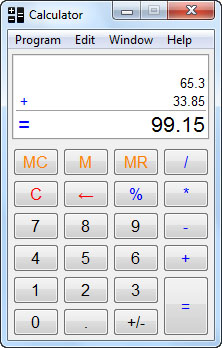Calculator 32bit
Download URL | Author URL | Software URL
You can use Calculator to perform simple calculations such as addition, subtraction, multiplication, division and percentage.
You can perform calculations by clicking the calculator buttons, or you can type calculations by using your keyboard. You can also use the numeric keypad to type numbers and operators by pressing Num Lock.
Tip:
After clicking Equals or pressing Enter, it is not necessary to clear digits [ C / Backspace ].
Keyboard Shortcuts:
- Exit program [ Alt+F4 ]
- Copy to clipboard [ Ctrl+C ]
- Paste from clipboard [ Ctrl+V ]
- Show/Hide full display [ F2 ]
- Show/Hide keypad [ Esc ]
- View help [ F1 ]
- Add to memory [ M ]
- Clear all [ C ]
- Clear last digit [ Backspace ]
- Equals [ Enter ]
Related software (5)

Dicom Unit Aware Calculator
Dicom is the first ever unit aware calculator of its kind that deals with dimensions of physical quantities in mathematical expression. Dicom enables calculations, conversions, and ...

PalmaryCalc
PalmaryCalc from a simple to a scientific calculator with different input methods, conversion functions, credit, base number conversions, integer math calculations , logical and bi ...

ReadyNotes
ReadyNotes is a great way to keep all of your thoughts, notes and projects organized on your computer in an easy to access and easy to search format.

Teleseminars CHMod Calculator
Teleseminars CHMod Calculator for your personal computer.
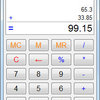
Calculator 64bit
Simple calculator with the option of staying on top of all other windows.