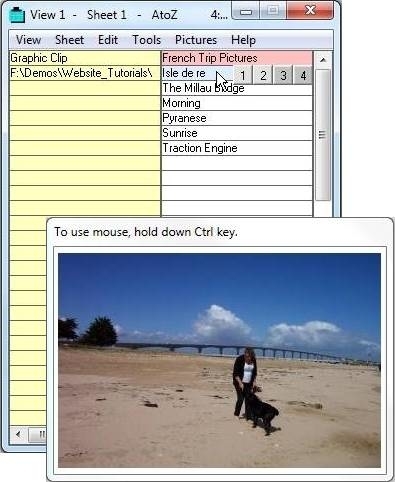A to z clipboard extender
Download URL | Author URL | Software URL | Buy Now ($0)
A to Z Clipboard is a free utility which allows you to copy up to 25 times before pasting. (Unlike the Windows clipboard which only allows you to copy once.) The small clipboard window floats above your work and you can see the first few words of each clip to remind you what they are. When you put the mouse over a clip, you see more of it in an optional pop up preview window. A to Z handles graphic clips as well as text. You can also see those in the preview window.
As well as capturing clips as you take them, A to Z also includes editors for both text and graphics so you can create or edit your clips within the program. The graphics editor is particularly useful for mixing screen shots with text or other graphics before pasting.
Related software (5)

M8 Multi Clipboard
The M8 multi clipboard captures everything that you cut or copy from any program, text or graphics. It also captures screen shots and web graphics.

Free Multi Clipboard
This is the most popular free multi clipboard on Download.com. Try it out now. You wont be disappointed.

Ace Clipboard History
Free Clipboard History Manager. The Ace Clipboard floats on top of your current work. Whenever you cut or copy, the clip appears in Ace. To paste back a clip, all you have to do i ...

Alpha Clipboard
Alpha Clipboard is a lightweight, handy and convenient solution to expand your Windows clipboard from one to twenty five items. Its also an excellent screen capture application whi ...
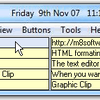
25 Clips
If you ever wished that you could copy more than a single clip from one document before pasting to another, 25 Clips is for you. With 25 Clips you can copy up to 25 times and unlik ...