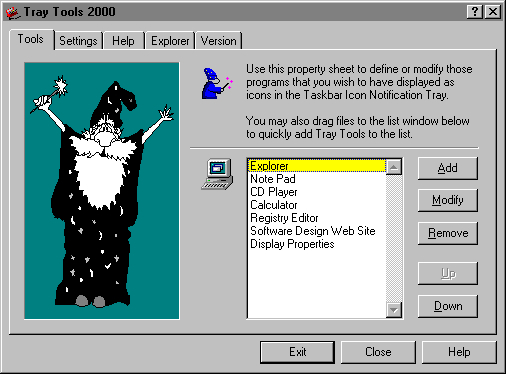Tray tools 2000
Download URL | Author URL | Software URL
Tray Tools 2000 allows you to place up to 24 program icons in the Taskbar Tray. Program icons that you place there can be launched by simply clicking your mouse on them. To add new programs or modify existing items click your mouse on the small red toolbox icon displayed in the icon notification tray. You can also modify an existing program icon by right-clicking on it directly from the Taskbar Tray. If you have a series of programs you need to launch quickly to complete a complex task Tray Tools 2000 could be the perfect solution. Tray Tool has a small memory footprint and best of all it's free!
Related software (5)
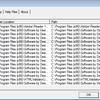
AppPaths 2000
AppPaths is a small freeware utility for Windows that will allow you to edit various startup settings defined in the Windows System Registry. AppPaths includes facilities to modify ...
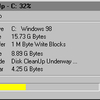
Disk CleanUp 2000
Disk CleanUp is a small disk utility designed to clear previously deleted files. Deleting a file will normally just remove the file's directory entry, but the data itself still rem ...

ToolBar 2000
ToolBar is a small utility that lets you launch your favorite programs from the Windows desktop. Click the left mouse button to launch an application or the right button to define ...
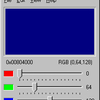
RGB Editor 2000
RGB Editor is a small utility useful for selecting and creating RGB colors for graphics projects. The values of the red, green and blue components are displayed and easily transfer ...
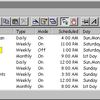
Reminders 2000
Reminders is a small utility that provides a simple means of creating on-screen reminders for important events. Event reminders are triggered when the specified time and date occur ...