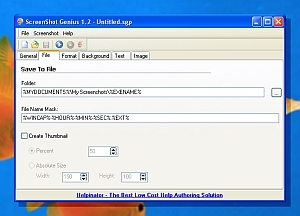Screenshot genius
Download URL | Author URL | Software URL
With Screenshot Genius you can:
1. Get snapshot of an active window.
2. Automatically save it to file and/or copy to clipboard.
3. Define naming rules for screenshot files with macro substitutions.
4. Save to a variety of formats, including BMP, JPEG, GIF and PNG.
5. Create thumbnails of screenshots with specified size in pixels or percent.
6. UNIQUE Add a portion of screen, surrounding an active window with specified width. Apply Effects to that area, including Blur, Darken, Pixelize and more. Allow active window to drop a shadow.
7. Add text images to your screenshots, customize font, color and text style.
Related software (5)
Pixel Grease - Easy Image Editor
Optimizes images and makes copies with different sizes, formats and compression with one click. Auto crop and rescale images to fit specific sizes. Sharpen, trim and colour balance ...
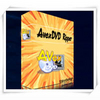
Avex DVD to iPod Converter Four
Avex DVD to iPod Converter Four is a one-click solution to convert DVDs to iPod movie. Watch movies on the go! Build your movie list for iPod now! It features superb video & audio ...

meltingSquare Checker
meltingSquare Checker checks the content of your files, data tables or emails according to your own validation rules. Save valuable time to your teams and guarantee the quality of ...

PDF Reader for Windows 10
Open, view, review, print Adobe PDF files, and convert PDF to TXT, BMP, JPG, GIF, PNG, WMF, EMF, EPS, TIFF. This lightweight yet full-featured free PDF viewer supports zoom in and ...

meltingSquare Checker
meltingSquare Checker checks the content of your files, data tables or emails according to your own validation rules. Save valuable time to your teams and guarantee the quality of ...