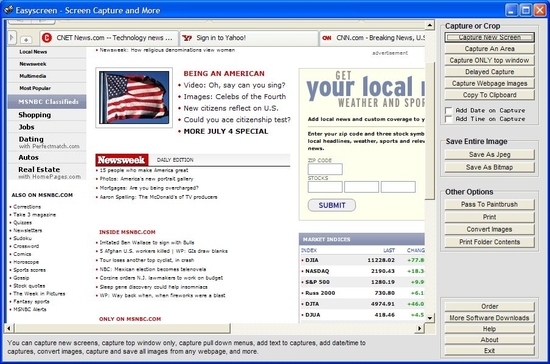Easyscreen screen capture
Download URL | Author URL | Software URL | Buy Now ($18.95)
Capture and save any screen, crop screens, convert images to JPG images, embed text messages directly into images, add date/time to your capture, and print any screen. You can also capture pull down menus on other applications, use delayed captures to capture screensavers, capture and convert images to grayscale, convert an entire folder of images into jpeg images with one click, print the contents of folders, and copy any images into the windows clipboard. You can even autodownload all images from any website. A variety of other options are also included for printing, saving, cropping, or even editing screen images. There is even an option for selecting different jpeg compression levels for those who want to save more space, and you can also embed text transparently over your captured screens. No extra run-time files are needed. (Runs on all Windows systems).
Related software (5)

Funny Pictures ScreenSaver
Few funny images inspired by cosmic love in merry slideshow are going to alter your vision of reality, unveil the deepness of the world mistery, increase your everyday creativity a ...

PhotoPerfect DigiCam
Optimise your Digital Camera images Automatically for perfect photos (size, crop, name...), for Print, Internet and Email. AI: Professional Color correction by Artificial Intellige ...

Screenshot Maker
Screenshot Maker is a windows program that allows you to capture any windows application and save it to an image. Quickly and easily take screenshots of applications. Save the i ...

Magic Picture Converter
Magic Picture Converter converts digital photos and images in BMP, GIF and JPG formats to most popular web formats. The process is done in batch mode, which means that you can conv ...

3DBrowser Image Edition
Image/video files organizer/viewer/editor (+80 formats supported) including a thumbnails viewer, image editor, batch processing, files conversion, screen capture, html exportation, ...