Dynamic .net twain
Download URL | Author URL | Software URL | Buy Now ($599)
Dynamic .NET TWAIN is a .NET component for desktop applications. It is optimized for use in C# and VB.NET. If you are developing web scanning solutions (even using ASP.NET), our another product, Dynamic Web TWAIN, is right for you.
Dynamic .NET TWAIN is a managed code component that enables you to acquire images from any TWAIN compatible devices. With the carefully designed interface and the built-in wizard mode, Dynamic .NET TWAIN is very easy to use. You can typically do your TWAIN job in several lines of code. Dynamic .NET TWAIN is compatible with TWAIN Specification V1.9. It supports all three image transfer modes as well as many other features.
With Dynamic .NET TWAIN SDK, you can control any scanner, digital camera or capture card if it has a TWAIN driver. High-level acquisition support is provided for ease of use, and low-level functionality is provided for flexibility and control in even the most demanding applications.
You can distribute end-user desktop applications that
Related software (5)

AutoImager
Full-featured batch image, graphics, and photo editing and converter software for 140+ formats (JPG, JPEG2000, PDF, etc). Complete command-line operation and an entire arsenal of e ...
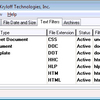
KT Text Filters
Extract textual contents from numerous file types such as, DOC, RTF, HTM, HTML, PDF, XLS, XML, PPT, HLP, TXT, etc. Text extraction is provided into either plain text (trial version ...
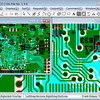
PloComp
PloComp displays maximum of 20 HPGL/Vector/Image files in pilles. It output to plotter, printer, HPGL, PDF, DXF, DWG, TIFF, JPEG, Bitmap, IGES, EMF file. It has about the same powe ...

PloView
PloView displays PDF, HPGL, HPGL-2, HP RTL,DXF,DWG,GERBER,NC-Drill,IGES, Image files at high speed. It can be output to plotter, printer, above file. It it has about the same power ...

AVS Image Converter
Convert and save tons of images between such formats as JPEG, PDF, RAW, TIFF, etc. Use Batch mode to speed up the conversion process. Apply correction settings to improve images qu ...
