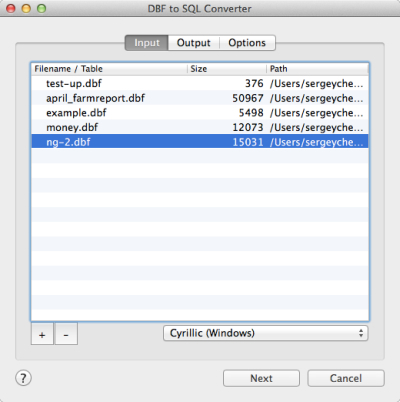Dbf to sql converter for mac
Download URL | Author URL | Software URL | Buy Now ($29.95)
DBF to SQL Converter for Mac allows you to convert your dbf files to SQL script. You can apply this script on any SQL server, so you can easily transfer your data to a new system. There are several different SQL servers, but this program allows you to customize the output file. Currently it support MS SQL, MySql, PostgreSQL, SQLite, etc. You can also select various options, like type of quotes (single or double), using square brackets around field names, an action with carrier return and line feed symbols. There are a lot of parameters that allow you to customize the output file. The program supports dBase III, dBase IV, FoxPro, VFP and dBase Level 7 formats. The program supports command line interface. So, you can run it with necessary parameters in a batch mode from the command line or from a scheduler without human beings.
Related software (5)

DBF to SQL Converter
The DBF to SQL program allows you to convert your dbf files to SQL script. You can apply this script on any SQL server, so you can easily transfer your data to a new system. The pr ...

DBF to DBF Converter for Mac
DBF to DBF Converter for Mac allows you to convert your dbf files from one format to another. The program supports dBase III, dBase IV, FoxPro, VFP and dBase Level 7 formats. Besid ...

DBF to XML Converter for Mac
DBF to XML Converter for Mac allows you to convert your dbf files to XML (Extensible Markup Language) format. It is convenient for a migration of information to a new platform

XLS to DBF Converter for Mac
XLS to DBF Converter for Mac allows you to convert your Excel files to DBF format. You can select different types of dbf files, such as dBase III, FoxPro etc. Besides, you can opti ...

DBF to CSV Converter for Mac
DBF to CSV Converter for Mac allows you to convert your dbf files to csv (comma-separated value) format. Generally, you can use any delimiter, such as TAB, semicolon etc. Besides, ...